| .gitea/workflows | ||
| .github | ||
| build-aux/flatpak | ||
| data | ||
| po | ||
| src | ||
| .gitignore | ||
| .woodpecker.yml | ||
| bavarder.doap | ||
| COPYING | ||
| meson.build | ||
| README.md | ||
| requirements.txt | ||
| SEEN.md | ||

Bavarder
Chit-chat with an AI
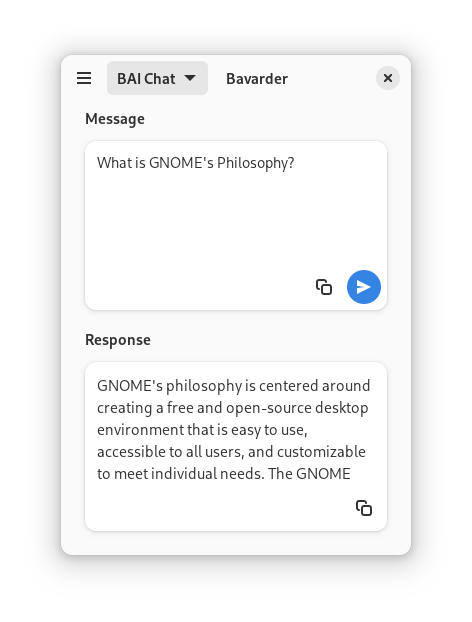
About the name
Bavarder is a french word, the definiton of Bavarder is "Parler abondamment de choses sans grande portée" (Talking a lot about things that don't matter) (Larousse) which can be translated by Chit-Chat (informal conversation about matters that are not important). For non-french speakers, Bavarder can be hard to speak, it's prounouced as [bavaʀde]. Hear here
Installation
Flatpak
You can either use your GNOME Software and search for "Bavarder" or you can run
flatpak install io.github.Bavarder.Bavarder
From Source
Clone the repo and run flatpak-builder
git clone https://codeberg.org/Bavarder/Bavarder # or https://github.com/Bavarder/Bavarder
cd Bavarder
flatpak-builder --install --user --force-clean repo/ build-aux/flatpak/io.github.Bavarder.Bavarder.json
Others
You can see more install methods on the website
Contribute
The GNOME Code of Conduct is applicable to this project
See SEEN.md for a list of articles and posts about Bavarder
Translate
You can translate Bavarder using Codeberg Translate
Mirrors
See also
Imaginer : Imagine with AI
A tool for generating pictures with AI (GNOME app)