Slime Volleyball for the TI-Nspire!
 by FarmerJoe279, Nov 20, 2018, 9:37 PM
by FarmerJoe279, Nov 20, 2018, 9:37 PM
Based on the competitive browser soccer game,
Slime Volleyball is a simple game for your TI-Nspire! With the power of
playing volleyball, guide your slime to beat the opposing slime five
times, and win the match! On the way, you’ll find different colored
slimes, more different colored slimes, and even more different colored
slimes! Though the design and idea is quite simple, this is a
straightforward, and relatively fun game to add to your Nspire.
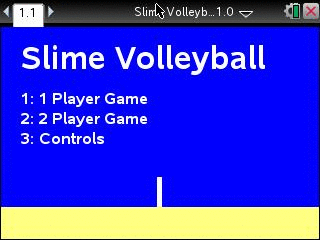
Design: 7/10
Simple, a bit boring.
Functionality: 8/10
Plain old volleyball.
Though, you can change color by pressing [TAB](Player 1) or [DEL](Player 2).
Practicality: 6/10
One player controls are easy to use, two player controls are really hard to use.
Keep in mind that you cannot hold a button to continuously move, you have to spam it.
Performance: 8/10
Between borderline and acceptable. (27-33 FPS)
Overall: 7/10
Your average Lua game. Not as good as Super Slime Soccer but decent enough if you’re bored in math.
Installation
(1) Download and install TI Connect CE on your computer if you don’t already have it.
(2) Download slime.zip
(2) Unzip the folder and transfer the Slime Volleyball v.1.0.tns file to your calculator using TI Connect CE.
(3) Now, select "Slime Volleyball" from your documents
(4) Press 1 or 2 to play one player or two player respectively. Or, press 3 to view controls.
(5) Play!
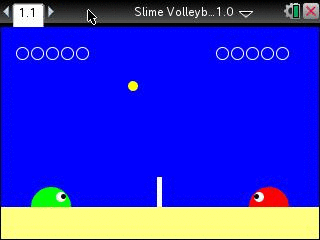
Controls
General:
Reset: [ENTER]
Pause/Quit: [ESC]
Player 1:
Left: Left Arrow [<] or 4
Right: Right Arrow [>] or 6
Jump/Up: Up Arrow [^] or 8
Change Color: [TAB]
Player 2:
Left: +
Right: -
Jump: / (Division Symbol)
Source: https://www.ticalc.org/archives/files/fileinfo/459/45942.html
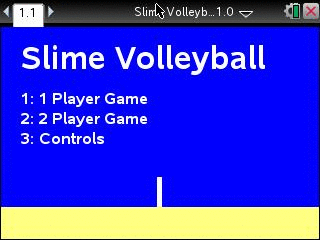
Design: 7/10
Simple, a bit boring.
Functionality: 8/10
Plain old volleyball.
Though, you can change color by pressing [TAB](Player 1) or [DEL](Player 2).
Practicality: 6/10
One player controls are easy to use, two player controls are really hard to use.
Keep in mind that you cannot hold a button to continuously move, you have to spam it.
Performance: 8/10
Between borderline and acceptable. (27-33 FPS)
Overall: 7/10
Your average Lua game. Not as good as Super Slime Soccer but decent enough if you’re bored in math.
Installation
(1) Download and install TI Connect CE on your computer if you don’t already have it.
(2) Download slime.zip
(2) Unzip the folder and transfer the Slime Volleyball v.1.0.tns file to your calculator using TI Connect CE.
(3) Now, select "Slime Volleyball" from your documents
(4) Press 1 or 2 to play one player or two player respectively. Or, press 3 to view controls.
(5) Play!
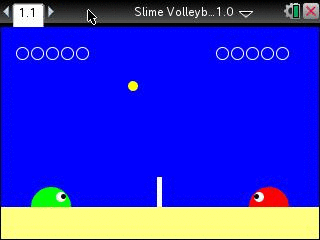
Controls
General:
Reset: [ENTER]
Pause/Quit: [ESC]
Player 1:
Left: Left Arrow [<] or 4
Right: Right Arrow [>] or 6
Jump/Up: Up Arrow [^] or 8
Change Color: [TAB]
Player 2:
Left: +
Right: -
Jump: / (Division Symbol)
Source: https://www.ticalc.org/archives/files/fileinfo/459/45942.html
This post has been edited 8 times. Last edited by Ta-180m, Nov 27, 2018, 12:07 PM

 January 2020
January 2020
 April 2019
April 2019