PeerTube live chat doesn't load sometimes #180
Labels
No labels
bug
duplicate
enhancement
help wanted
invalid
question
security
wontfix
No milestone
No project
No assignees
1 participant
Notifications
Total time spent: 24 minutes 14 seconds
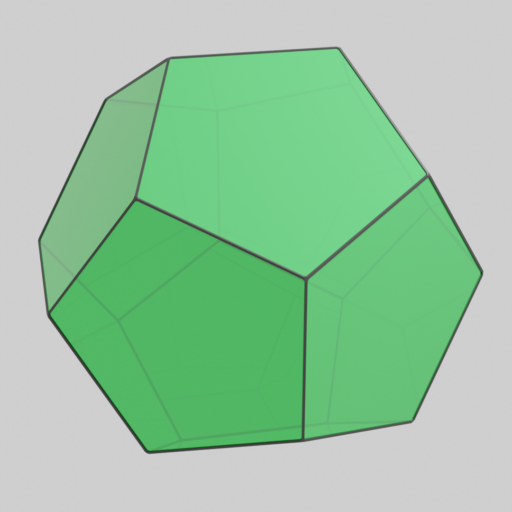
Due date
a
24 minutes 14 seconds
No due date set.
Dependencies
No dependencies set.
Reference: exozyme/exozyme#180
Loading…
Reference in a new issue
No description provided.
Delete branch "%!s()"
Deleting a branch is permanent. Although the deleted branch may continue to exist for a short time before it actually gets removed, it CANNOT be undone in most cases. Continue?
For instance, the live chat of https://tube.exozy.me/w/oRAXtmt8hoqMSKbcQFH3wA just loads forever or shows a blank screen most of the time.
Maybe we should try uninstalling and deleting the PeerTube live chat plugin data, then reinstall?
The diagnostic tool at https://tube.exozy.me/plugins/livechat/5.7.1/router/settings/diagnostic is also having the same issue. 1 in 3 times, it loads for a very long time, but after several minutes it finally finishes loading. It seems like the live chat for videos also has the same behavior. Most of the time it works, but occasionally it takes a very very long time before loading. I'm closing this for now since I couldn't find any more helpful information about the issue (the PeerTube and plugin logs have nothing helpful either).
I was almost going to file a new bug report at https://github.com/JohnXLivingston/peertube-plugin-livechat/issues, but then I remembered my lesson from #179. I tested the live chat on a different computer, and it loads perfectly every time!!
So, I think this bug might only happen when you're logged in, so whatever. I can always just reload the page to deal with this bug.
This was the bug report that I almost submitted:
Describe the bug
About half of the time when loading the live chat of a video, it takes a very long time (several minutes) to load.
To Reproduce
Steps to reproduce the behavior:
Expected behavior
The live chat should load in a few seconds.
Server (please complete the following information):
Plugin diagnostic:
If this is a server setup issue, please go to the plugin settings, click on «launch diagnostic», and copy/paste the result.
The diagnostic page has the same issue. About half of the time it will be stuck on
and take a very long time to load the rest. This is the full output:
Desktop (please complete the following information):
Additional context
This very likely might be a problem with my PeerTube instance's setup, so sorry for wasting the developer's time if it is. However I couldn't find anything wrong with my setup or in the PeerTube or livechat plugin logs, so I'm really confused on what the problem here is.
I think I was able to fix the bug by deleting all the livechat plugin data and uninstalling and reinstalling it.
This issue is back!
OK, progress! Using the suggestion from this issue, I changed the PeerTube API URL to
http://localhost:9000, and that fixed this bug for all situations except when I'm logged into my own account. Even the diagnostics page reliably works 100% of the time.I finally figured it out, and... 🤦. I had set my PeerTube display name to the Unicode character U+200B, and apparently either PeerTube or the live chat plugin really hates that, and that's the reason why the chat never loads whenever I'm logged into my own account. Moral of the story: Unicode breaks stuff.
This bug is actually because Prosody is strict with what nicknames are allowed, so the live chat plugin repeatedly tries setting the nickname to one that Prosody rejects, causing the chat to load endlessly.