
Get started!
Join us!
Interested in exozyme? You can get started by emailing join@exozy.me and introducing yourself and what you plan to do with exozyme. Please also mention what you want your username to be. We may ask a few follow-up questions, and once everything is figured out, we'll get you an exozyme account set up right away!
Logging in
OK, so you've joined exozyme! You can start by logging into your remote exozyme desktop with the exodesk web client. (If you want to use a RDP client app, check out the wiki) Anyways, you should see a login screen, and type in your exozyme username and password. You'll be dropped into a desktop, which might take a few seconds to load properly. Enjoy your exozyme desktop!
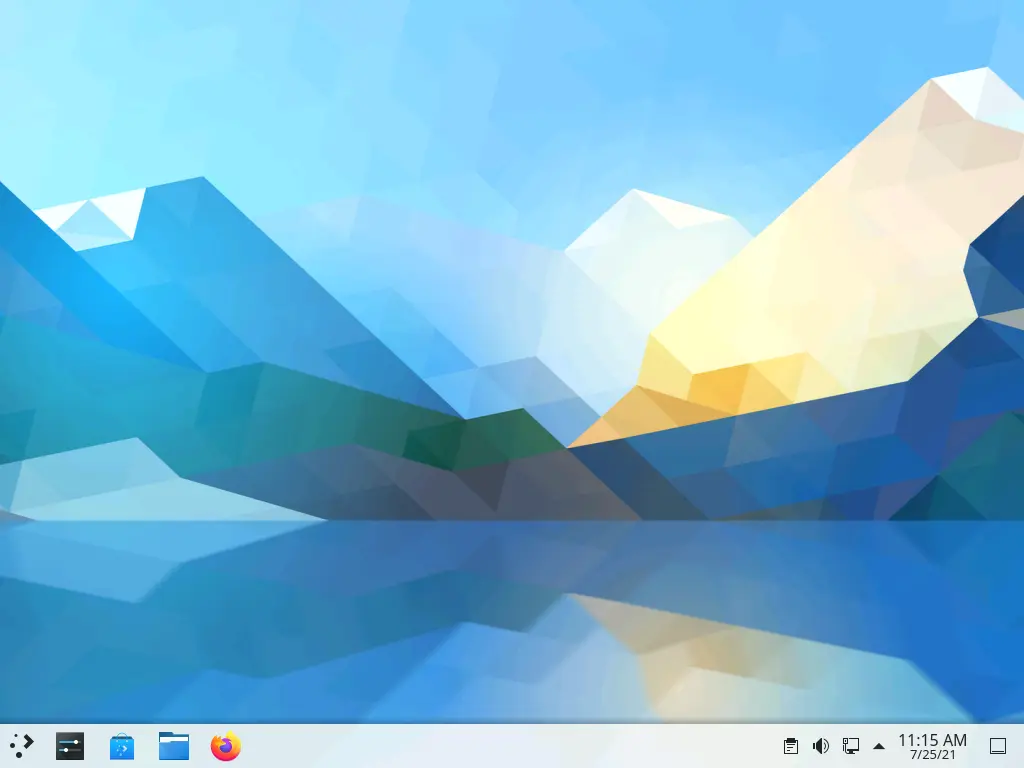
The first thing you should do is open up a terminal and change your password. The easiest way to do this is by searching for "terminal" in the application menu in the bottom left corner. Now change your password with the passwd command. If you want to run apps, note that the GPU currently isn't that good, so games may not work well. Also, please remember to log out when you are done which you can do by searching for "logout" in the application menu.
Trying out exocloud
Try our powerful collaboration and productivity suite by going to exocloud and logging in with your exozyme username and password. If things work out, you'll be taken to your exocloud homepage!
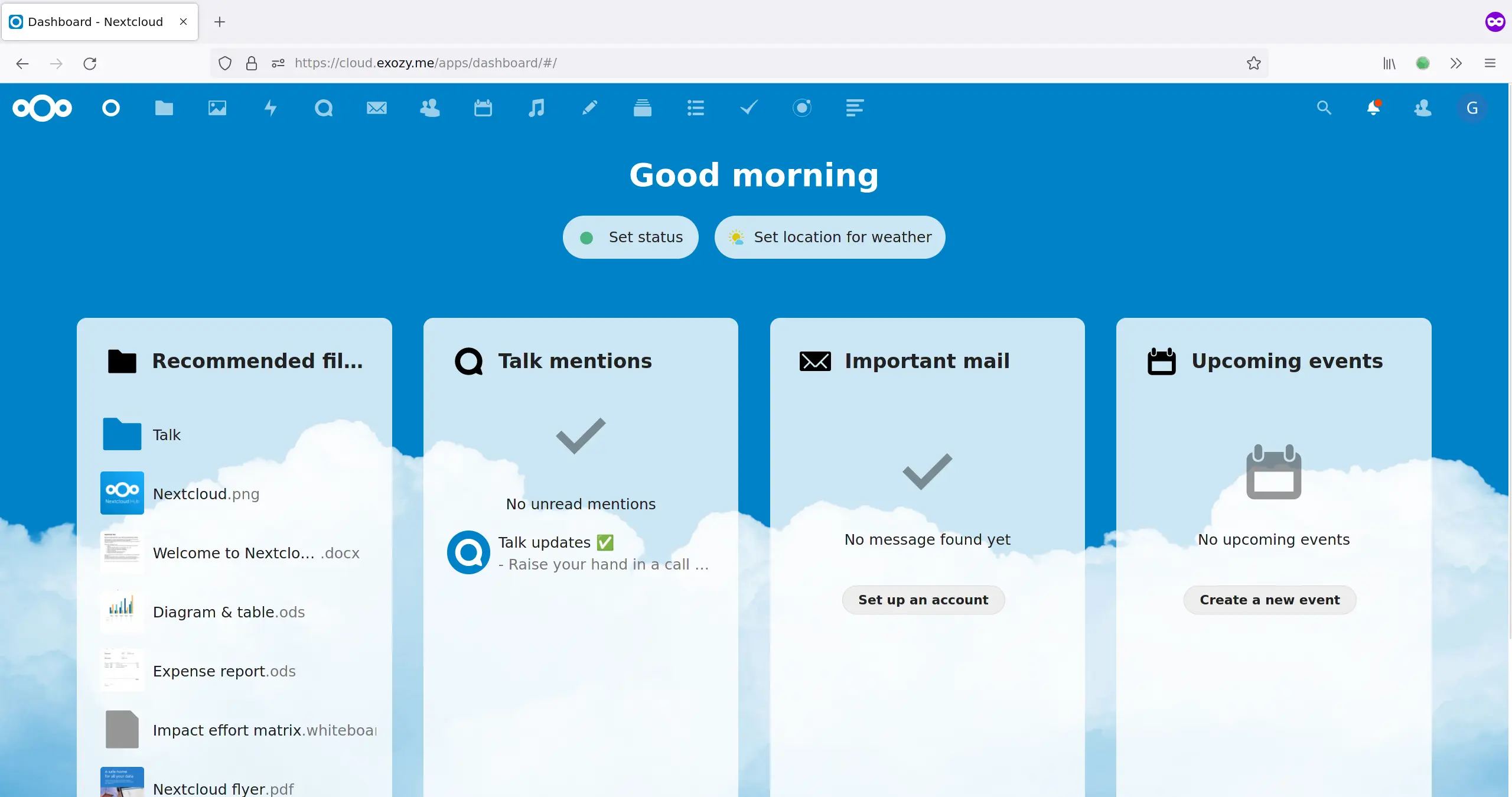
So what can you do with exocloud? Well, judging by the sheer number of icons on the top bar, a lot! There's cloud storage, an email client, photo manager, music player, calendar, and an integrated exochat client. Your data is safe on exozyme!
Enter the Matrix
You can chat with your friends on Matrix and other networks including Discord using your exochat account. To start, go to your exocloud home page and click on the Element app on the top. (exochat is powered by Matrix, so you can use any Matrix client, but remember to change the homeserver to use chat.exozy.me instead of matrix.org) Now sign in with your exozyme username and password as usual, and welcome to your shiny new exochat account!
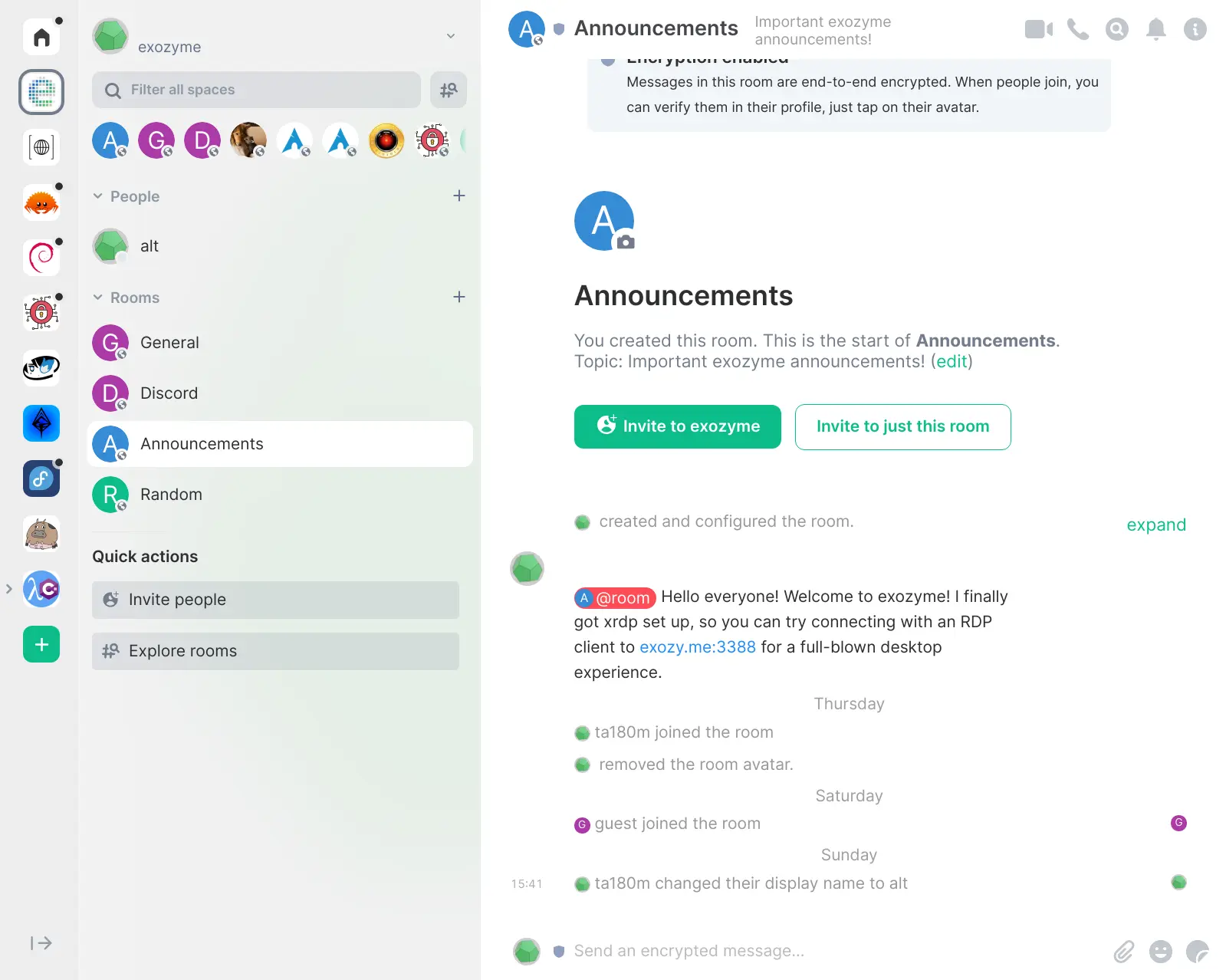
Let's join some rooms and spaces (groups of rooms) now. You'll definitely want to join the exozyme space and hang out, and #offtopic is another fun one. One of Matrix's most ambitious goals is to bridge its network to as many others as possible, so you might want to check out our wiki for instructions on bridging Discord to Matrix.
Explore the other web services
We host a number of other web services, including code hosting on exogit, media streaming from exomedia, and more! You can log in (don't click sign up) to all of the core services with your exozyme account. Go out and explore!
SSH
If you don't need a desktop, you can also log in to a terminal with SSH. For help using the terminal, check out this guide. If you want to run graphical apps, you can use X11 forwarding with ssh -X. Note that this works best with a Linux client; otherwise, follow these instructions.
Hosting your first website
Want to host a website on exozyme? Fortunately, it's incredibly easy and only takes two minutes! Open up the file explorer in your remote desktop or log in with SSH. Now navigate to the /srv/http/pages/users folder. Create a new folder named your username which will hold the content for your new website. Make an actual page by creating a file called index.html and write some text. If you open up https://exozy.me/~USERNAME, you should see your website live in action!
Help out!
Want to contribute to exozyme? Take a look at our repo on exogit! You can report bugs with to our issues tracker, look at our progress on our projects, and check our releases for the latest updates and new features. If you're feeling especially adventurous, submit a pull request to one of our repositories! The exozyme project is developed and maintained by people like you!
Questions?
Take a look at our frequently unasked questions, and if that doesn't answer it, ask about it on Matrix and someone in the exozyme community will help!