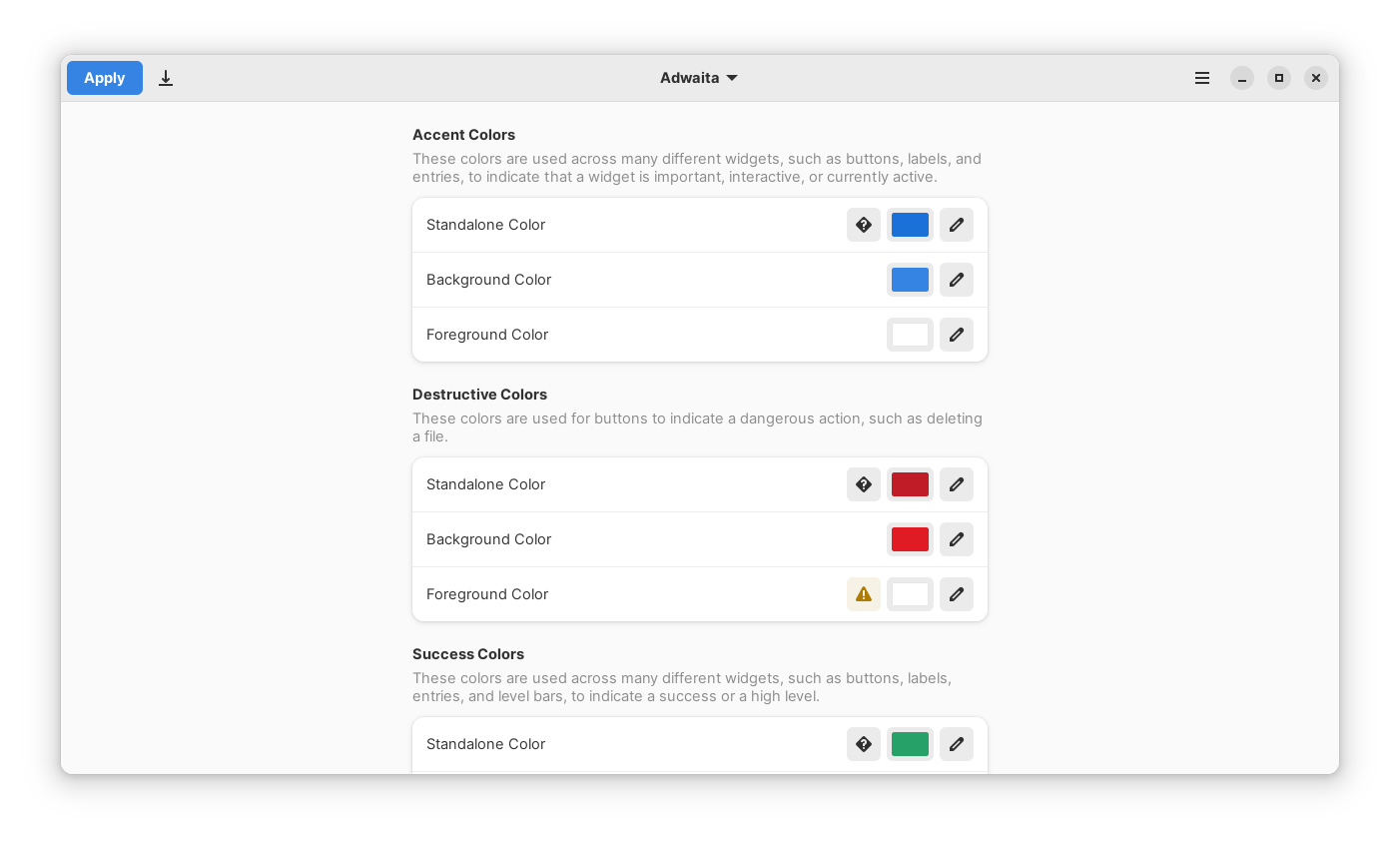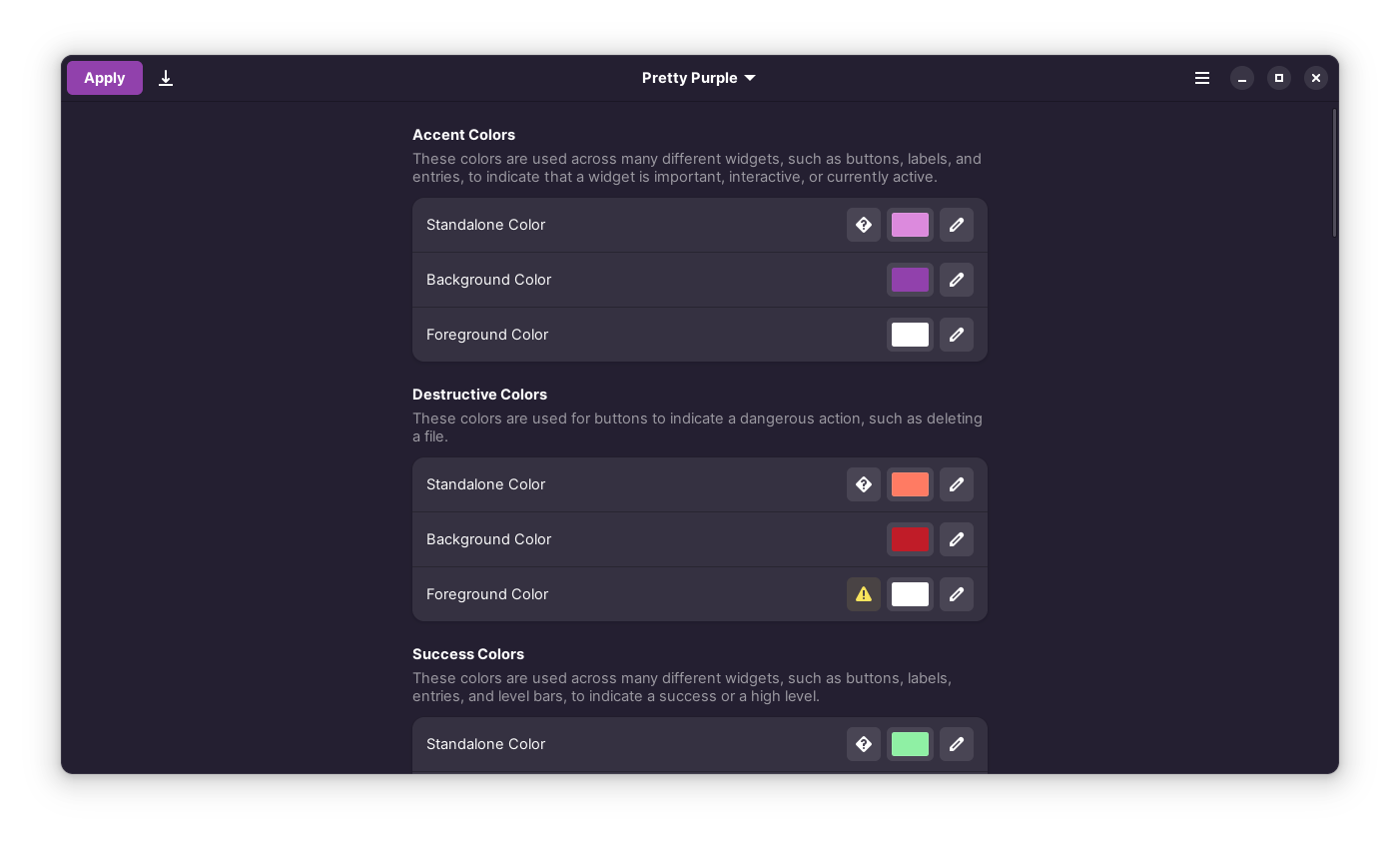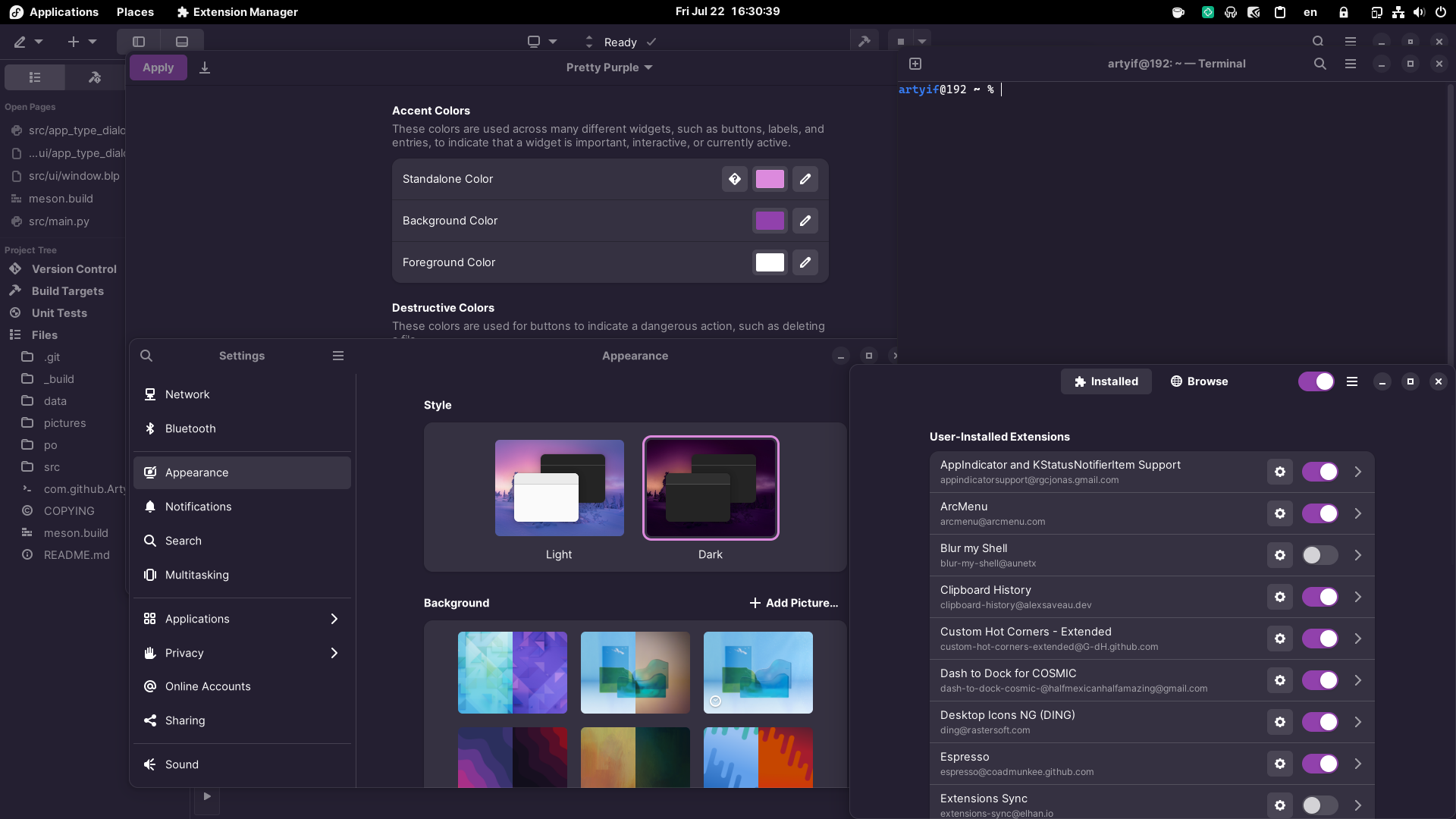translation completed updated for the source file '/po/AdwCustomizer.pot' on the 'ru' language. |
||
|---|---|---|
| data | ||
| pictures | ||
| po | ||
| src | ||
| .gitignore | ||
| com.github.ArtyIF.AdwCustomizer.json | ||
| COPYING | ||
| meson.build | ||
| pylintrc | ||
| pypi-dependencies.json | ||
| README.md | ||
| requirements.txt | ||
| transifex.yml | ||
Adwaita Manager
Change the look of Adwaita, with ease
Adwaita Manager (AdwCustomizer) is a tool for customizing Libadwaita applications and the adw-gtk3 theme.
Building and Installing
- Open Terminal
- Run
git clone https://github.com/ArtyIF/AdwCustomizer.git && cd AdwCustomizer - Add the
gnome-nightlyFlatpak repositoryflatpak remote-add --if-not-exists gnome-nightly https://nightly.gnome.org/gnome-nightly.flatpakrepo - Install the
masterversion of GNOME SDK:flatpak install org.gnome.Sdk/x86_64/master org.gnome.Platform/x86_64/master - Run
flatpak-builder --install --user --force-clean repo/ com.github.ArtyIF.AdwCustomizer.json
Alternatively, open the project with GNOME Builder, then build and run it.
Setup Tutorial
Libadwaita applications
No additional setup is required for native Libadwaita applications.
For Flatpak Libadwaita applications, you need to override their permissions:
- Run
sudo flatpak override --filesystem=xdg-config/gtk-4.0or - Use Flatseal and adding
xdg-config/gtk-4.0to Other files in the Filesystem section of All Applications
Vanilla GTK 4 applications
Use this guide to theme vanilla GTK 4 applications.
GTK 3 applications
- Install and apply the adw-gtk3 theme (don't forget to install the Flatpak package!)
- For Flatpak applications, you need to override their permissions:
- Run
sudo flatpak override --filesystem=xdg-config/gtk-3.0or - Use Flatseal and adding
xdg-config/gtk-3.0to Other files in the Filesystem section of All Applications
- Run
Roadmap
This tool is currently WIP, but it already has a plenty of features and is very usable. Below is the roadmap, where all the checked features are already implemented:
- Customize named colors, either with a color picker or with text
- Explanations for some named colors
- Partial theme preview
- Built-in presets for Adwaita and Adwaita Dark (based on default libadwaita colors)
- Apply changes to libadwaita, GTK4 (with extracted libadwaita theme) and GTK3 (with the adw-gtk3 theme) applications
- Load and create custom presets
- View adw-gtk3's support of variables
- View parsing errors
- Customize palette colors
- Add custom CSS code
- Localization support
- Normalize color variables
- Make the code more secure
- Release on Flathub
- Full theme preview
- Customize GNOME Shell
- Customize GDM
- Customize KvLibadwaita
- Customize Firefox GNOME theme
Contribute
Code
Fork this repository, then create a push request when you're done adding features or fixing bugs.
Localize
The localization project is available on Transifex.
Donate
I live in Russia (I don't support the "military operation" currently going on), so if anyone wants to help me, the only way right now is cryptocurrency:
- Bitcoin:
1FrvFbfqWEZepmuH2Bayo8tSvHEr6NnANJ - Ethereum/ERC20:
0x37e03C589F28831bD78C4B41Bf866e8ddB2bed3E - Binance Coin/BEP2:
bnb1aewh72p3u80qd8ufywhseuvjupy9mhxtrmwnm4(no memo required, type anything in there if it's required by the exchange) - Binance Smart Chain/BEP20:
0xcB0fbfca3096E758B6895A5c50eff159B33c225f - Solana:
Brs84xPGUjDJhCi7GH4EHRQi4dXvWFC6kYy9jY8oQpar
Keep in mind these are non-custodial wallets, so try not to send tokens there unless it's USDT (BUSD on BEP2). And if you have to, send me an email so I created it.
If you're in Russia, then send me an email, and I'll send you my details (Tinkoff card number or SberBank/SBP/Qiwi/YooMoney/Megafon phone number)