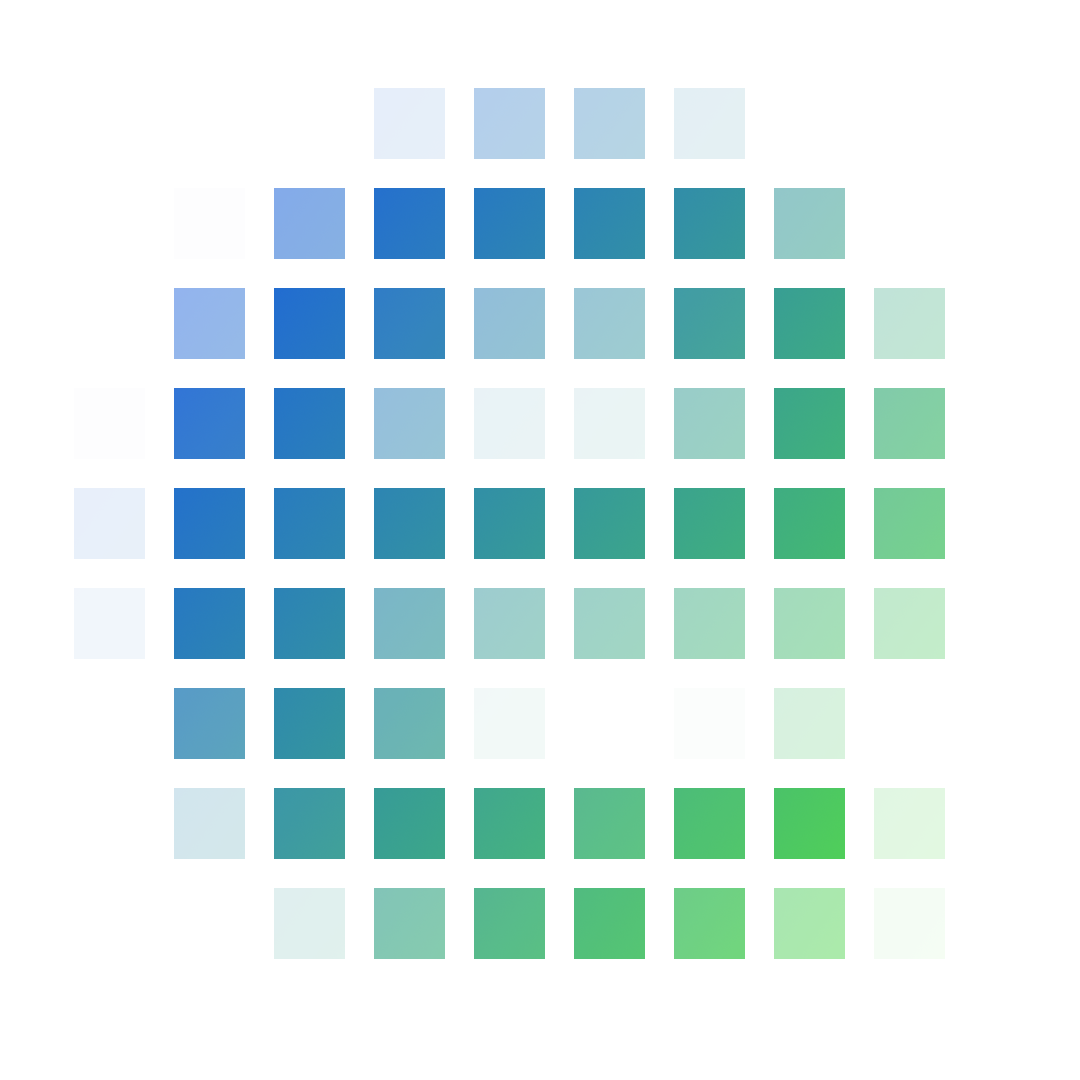
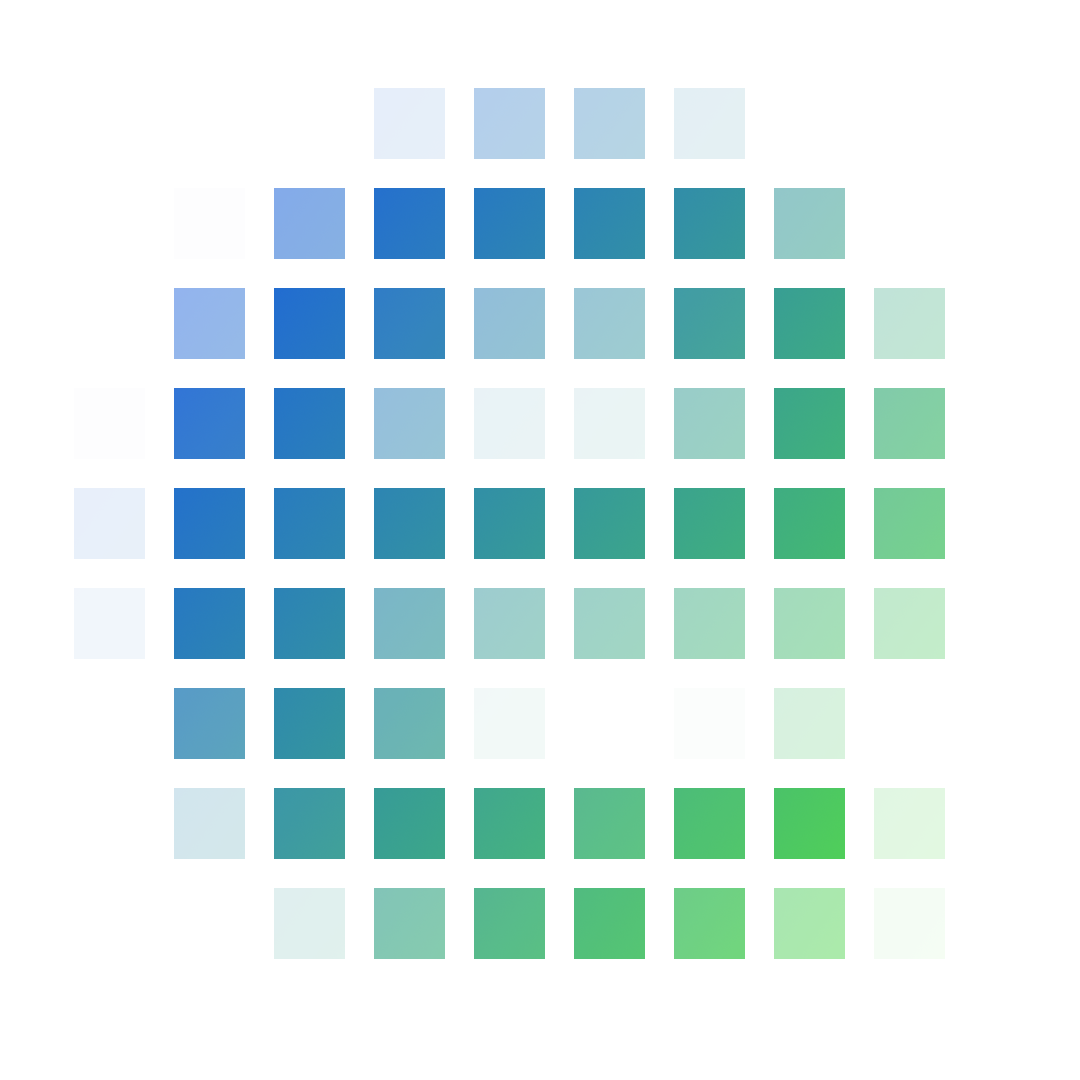
Uh... not for any particular reason. It was just a cool domain hack with the .me domain, and it contains everyone's favorite math variables x, y, and z!
Email us at help@exozy.me and we can get it reset.
There's no official limit! However, be courteous to the other users: don't unreasonably overuse our resources. So no cryptomining please! If you need a lot of computational power, ask about it on Matrix.
If you want to install a graphical app, try opening up Discover in a remote desktop session and searching for the app. Otherwise, try Nix.
Blame the ISPs. My ISP's download speed is quite fast, but its upload speed is horrendous. This translates to a low download speed for users like you. Most people have slow upload speeds too, so that makes the connection slow both ways. Not much we can do about it, sorry.
Files are your hard drive are visible only to admins unless you encrypt it. You can use things like cryfs to encrypt your files. The KDE Plasma desktop has a nice Vaults feature in the system tray for file encryption. Admins cannot view your remote desktop sessions unless they change your password, so you can be sure that as long as your password hasn't been tampered with, your data is safe.
We don't collect any more data than what Arch Linux does by default, such as your IP address. Your data is never saved to anywhere else except on the exozyme server and no one can see it except for server admins. If you decide to delete your account, we will delete all of your data from the server.
This is all because we use Fish as the default shell for new users since it's simpler and friendlier than the typical Bash. Unfortunately, Fish is not very compatible with Bash commands. If you're blindly copying commands from the internet (you probably shouldn't do that anyways), run bash first to get a Bash shell before pasting them in. If you want to run commands when starting the shell like a ~/.bashrc, see this Stack Exchange post. To change your shell, just ask about it.
Log in to exohub or SSH and run the command pkill -9 -u $USER to kill all your programs and processes. Note that you'll lose all unsaved work!
You know the drill: ask on Matrix! If you aren't able to do that, shoot us an email at help@exozy.me.